Hi Max
I have followed the above direction as you said but it's giving this error while making a calls. I checked all settings but still it's giving this message.
I attached screenshot for your reference.
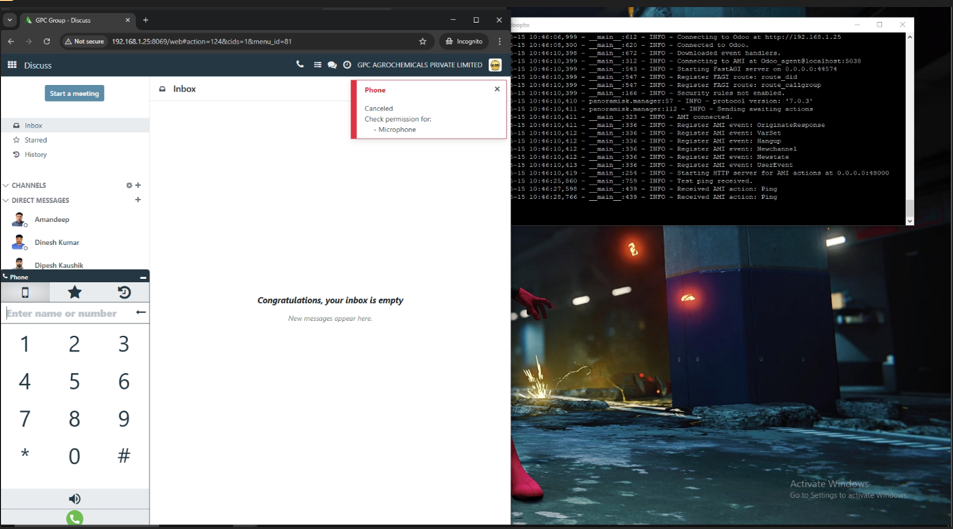
Access to User Support Forum
Thank you for your interest in our support forum. Please note that posting in our user support forum is exclusively available to registered users who have activated our products.
To gain posting privileges:
Need help? If you're experiencing any issues with product activation or forum access, please contact us at team@oduist.com.
Hi Max
I have followed the above direction as you said but it's giving this error while making a calls. I checked all settings but still it's giving this message.
I attached screenshot for your reference.
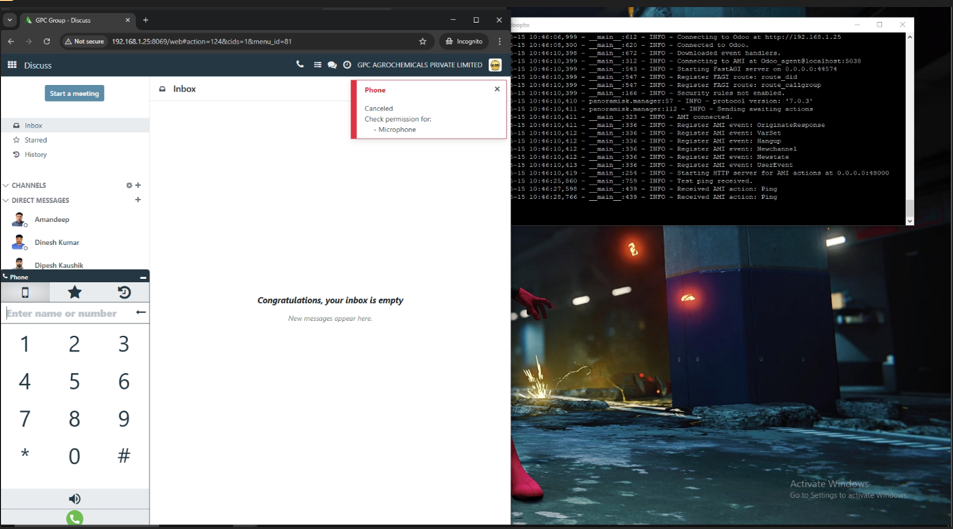
Hi Max,
Thanks for your reply Webrtc is workin as i connected with port 8089 with ip and i also reset permission all but still i got and issue.
Secondly 48000 port is working with same network with agent connect odoo server but when we try to connect from other network it does not connect with agent.
Hi. If something works locally and does not work from remote network this might be a firewall or port forward issue.
Make sure you forward / allow port 48000 fro, outside to the Agent/Asterisk.
I again ask this question: are you using a terminal solution?
Hi!
This error means that WebRTC based phone cannot get access to your microphone.
I just have an idea: are you using a terminal access like rdesktop? If yes this can be an issue.
If not, try to reset site permissions and then reload the page and then accept microphone and sound access.
Let me know pls if it helps.
Create an account today to enjoy exclusive features and engage with our awesome community!
Sign up| Related Posts | Replies | Views | Activity | |
|---|---|---|---|---|
|
|
1
Apr 25
|
471 | ||
|
|
2
Jul 25
|
589 | ||
|
|
2
Sep 25
|
395 | ||
|
|
1
May 25
|
473 | ||
|
|
1
Aug 25
|
396 |